After one year and a half at DxO working on the DxO ONE, a diminutive, yet highly capable camera that fits in your pocket and connects to an iPhone, I’ve decided to move on and join Red Hat to work on Spice, focusing on 3D acceleration for virtual machines. Free software, virtualization and 3D together, and working again with old colleagues from the HPVM era, Karen Noel and Denise Dumas. What’s not to love?
Back to Linux, and not impressed
I’ve been using MacOSX as my primary desktop since the days of Rhapsody. But I always had Linux virtual machines running on occasions. A dwindling number of machines at home were running Linux, most notably a couple of Raspberry Pi and a Synology Diskstation. And when I installed Linux, I usually went for Ubuntu, which did a good job polishing the user experience. The build ring for Tao3D includes a number of virtual machines running several major distros for testing purpose, but it’s been quite inactive for a while, and repairing it is on my short-term to-do list.
Working for Red Hat, I thought I had to use Fedora as my primary desktop. And the experience has been a bit underwhelming so far, unfortunately. In just three days, I managed to render a Mac Book Pro unbootable in OSX (update: it worked the second time I tried), had several different issues with skippy or laggy mouse cursors and even non-responsive keyboards, had a driver crash attempting to access my home Wi-Fi, found out the hard way that NFS performance is just horrible, and had to use Google for trivial things way too often.
I complained several times on this blog about what I perceived as a degradation of OSX software quality since 10.6, but this experience with Linux puts all this in some serious perspective.
You never have enough storage
 Before I describe my woes with Linux, I must first describe the storage I wanted to manage and the applications I want to run. Mostly, my objective is to be able to test and run software on a large number of virtual machine configurations, without running out of disk space every other day. I also would like to setup Redmine and Jenkins to automate the build of various open source projects I maintain on a variety of platforms. Lately, there has been issues reported on GitHub regarding the installation of Tao3D, for example.
Before I describe my woes with Linux, I must first describe the storage I wanted to manage and the applications I want to run. Mostly, my objective is to be able to test and run software on a large number of virtual machine configurations, without running out of disk space every other day. I also would like to setup Redmine and Jenkins to automate the build of various open source projects I maintain on a variety of platforms. Lately, there has been issues reported on GitHub regarding the installation of Tao3D, for example.
The primary file server at home is a Synology Diskstation 412+ with 8TB of storage in RAID5 (roughly 6TB available). It has been working like a charm for several years, and I find the built-in software really easy to use, with tons of features. It is connected to the rest of the house with a dual-1Gb bond over a 24-port switch. It uses the BTRFS filesystem, although for the moment I’m not doing much use of replication or snapshotting (I hope to setup BTRFS replication someday).
 I also have a Terra-Master D5-300 which I initially used in JBOD configuration to host a variety of old disks of various sizes to back-up the Synology NAS and other machines in the home. Unfortunately, a rather severe cleaning lady incident damaged two disks, and one more died of old age. BTRFS is a good file system, but there is not much it can do when 3 of its 5 disks die within one week. I’m lucky these were only backups.
I also have a Terra-Master D5-300 which I initially used in JBOD configuration to host a variety of old disks of various sizes to back-up the Synology NAS and other machines in the home. Unfortunately, a rather severe cleaning lady incident damaged two disks, and one more died of old age. BTRFS is a good file system, but there is not much it can do when 3 of its 5 disks die within one week. I’m lucky these were only backups.
So I ended up reprovisioning it with 3TB disks in order to be able to activate the hardware RAID-5 in the box. You have to go through a MacOSX or Windows software to activate hardware RAID.
The OSX software is the worst instance of fugly cartoon-sci-fi user interface I’ve seen since, I’d say, the Commodore Amiga days:

Bizarro shaped windows, round dialog boxes with OK button in diagonal, and an attempt at competing in the “most egregious waste of pixel space in the history of mankind” category. All that design effort, yet the application does not even have an icon, so it shows the default application icon! Seriously?
But what really matters is that once you enable hardware RAID with this utility, the settings stick, and you can use your RAID array from Linux, as one big 12TB (out of 15TB) disk. So far, it works like a charm. So if you need some high-capacity storage for home, that works OK with Linux, OSX or Windows, this is recommended.
I’m a bit concerned about what happens when a disk goes bad, though. There are LEDs at the front that will tell me. But I would have liked to get an e-mail. There is an option for that in the OSX software, but I’m pretty sure that part of the settings does not stick when you connect the array to a Synology Diskstation…
Converting a Mac Mini Server to Fedora Server
 The first thing I tried to do was converting an old Mac Mini Server (2009 vintage, 2 CPUs, 4G of RAM) to run things like Redmine or Jenkins and act as a backup file server. We used to run that from OSX using Bitnami stacks, but I was really tempted to try Docker instead.
The first thing I tried to do was converting an old Mac Mini Server (2009 vintage, 2 CPUs, 4G of RAM) to run things like Redmine or Jenkins and act as a backup file server. We used to run that from OSX using Bitnami stacks, but I was really tempted to try Docker instead.
The “Done” button should be at the bottom right, folks
The Fedora installer is globally allright, except for one thing that really annoys me. For some reason, all their setup pages have a big blue Done button sitting in the… top left of the window. This is the last place I would search for it.
Believe it or not, I spent something like 2 minutes searching for that Done button all over the place, my eye carefully avoiding the one place where I assumed it could not be. Until finally a side glance made me realize this button was not “Back”, but “Done”.
There are some standards about the placement of buttons on a page. On the left, you have “back”. On the right, you have “forward” or “done”. I’ll probably file a usability bug about this one.
Oh, and by the way, when there are things that happen after you click on the button, it should be labelled “Next” and not “Done”. Otherwise, you keep looking for the things that are actually in the next page of the configuration process.
Attempt #1: Boot from RAID array
My initial intent was to install Linux on the Terra Master array, and to boot from it, hoping that I would be able to boot other machines from it if I wanted to. The Mac Mini is old, it may die on me at any time, even if it’s Apple hardware which usually lasts a while. For some reason, installing like this never quite worked.
Since the Mac Mini Server has no DVD, I installed from a USB stick. So during installation, the USB stick was /dev/sdc and the RAID array was /dev/sdd. But after installation, you remove the USB stick, and then the array becomes /dev/sdc. That somehow confuses the GRUB bootloader, which renders the system unbootable. You need the USB stick to boot from an external disk, which is rather annoying…
From what I can tell, the GRUB startup scripts have some code that tries to identify disks by ID. And from what I can tell, that code does not work at all, at least in this configuration.
Attempt #2: Boot from internal disk
The Mac Mini Server has two internal disks, and I thought that it was a rather risk free operation to dedicate one to Linux. They were initially in RAID1 setup, so I split them, and I started installing.
I then rationalized that it was a better choice any way. The RAID disk is capable of more than 100MB/s, but the Mac Mini Server only has USB 2 ports (5 of them, which is quite a lot on such a tiny machine). So that meant not using the full bandwidth of my RAID. I figured it would be better to connect the RAID disk to the Synology, and access it over a 1GB network would get me a better bandwidth. Also, it would mean that the Synology would be able to do its backups at full speed.
In the end, I had a fully functioning Fedora 25 server.
Regular keyboard and mouse issues
This second installation refused to accept any keyboard input. That’s when I realized that I had changed keyboards, thinking that the old PC keyboard I had used was dead, because keys would stick or not work. You had to type any letter two or three times to get it, and then sometimes it would stick. So to type “Hello“, you had to type something like “He e e e DEL DEL DEL l l l l o o o“, all the DEL being when the e was stuck and you saw eeeee on screeen. Rather horrible. But actually a software glitch.
Don’t ask me to explain why, but it turns out that every other boot, the Fedora installer will have real trouble with USB mice or keyboards. The symptoms vary from unresponsive keyboard to skippy mouse to keys that repeat… I’ve tried swapping devices, changing USB ports, to no avail. What is funny is that for some reason, the installation only worked with an Apple-branded keyboard, but after installation, it really did not like it much anymore, and wanted the old PC keyboard… Go figure.
<sarcasm>It’s a good thing that you practically never need a keyboard or a mouse. Plus it’s easy to excuse Linux for not yet fully supporting new-fangled technologies such as USB-1</sarcasm>.
It’s not the only input device glitch, but a mile. When booting Fedora Workstation on a Mac Book Pro, the trackpad also sticks, in a way that is just annoying enough that you notice, but not clear enough that you can describe what happens exactly. It’s as if the trackpad was somehow slow to react, but I can’t explain exactly why. I just know that it is way less comfortable than under OSX, and rather terribly frustrating, because you keep missing your target on screen.
This kind of user experience glitch is really annoying.
DNF: How many software packaging tools do you need?
I remember when rpm, the Red Hat package manager, was the de-facto standard in Linux installation tools. There was one big alternative, of course, which was Debian’s apt-get. It turns out apt-get got a big boost since then as a consequence of being integrated in Ubuntu. But back then, when mice were mice and used Linux-supported PS/2 connectors, Ubuntu was not on the radar yet, and frankly, apt-get install, that was a lot of typing relative to rpm -i. In short, I was quite content with rpm at the time.
But then rpm was replaced with yum for reasons that remain, at least to me, a mystery. Why couldn’t rpm evolve to incorporate the goodies in yum? But oh well, it’s still quite a bit shorter than apt-get. And apparently, you can still use rpm, although I’m not sure it’s a good idea.
I was barely getting used to yum, and now they replace with with dnf. Come on, seriously? Apparently, this stands for “Dandyfied Yum”. And the reason for the switch was to repair a broken dependency algorithm? Is that worth changing the name? In any case, I still have to get used to typing dnf. Quite often, my finger autopilot types something else, a true word like dns.
Hawaii desktop: probably beautiful, needs working keyboard
The server edition does not come up with a GUI. So I thought I would install it. There is a nice notion of “group” in dnf, so I opted for the Hawaii destkop. Everything installed fine. In the process, I learned how to enable runlevel 5 on a systemd desktop, and quite frankly, I liked it.
Just one thing. For some reason, the login screen of Hawaii does not accept keyboard input. Now, that’s annoying. What’s up with Linux and keyboards? I’m not a keyboard-obsessed person, but I like to have it working on occasions.
Cockpit: it does almost nothing, but does it well
One of the advertised features of Fedora server is Cockpit. Based on my experience with Synology DSM, I was clearly expecting too much from Cockpit. It actually does not do much, but the little it does, it seems to do relatively well.
The only issue I have there is with HTTPS certificates for the server. Apparently, Cockpit does not work with Safari in secure mode. I wanted to use free certificates from LetsEncrypt, but that requires a publicly-available server. For some reason, with IPv6 addresses, certbot won’t connect to my server:
Failed authorization procedure. my-server.com (tls-sni-01): urn:acme:error:connection :: The server could not connect to the client to verify the domain :: Failed to connect to [ip-v6-address]:443 for TLS-SNI-01 challenge
For now, I don’t use Cockpit much anyway, so having to fire up Chrome for it is OK.
NFS is not as good as I remember it
Since the Mac Mini was now accessing the hard disks remotely, I figured that I would we able to connect remote directories on the Synology using NFS. It actually works somewhat, but with several issues:
- I could not get user ID mapping to work correctly, despite much fiddling with
nfsidmap -cand/etc/idmapd.conf. Apparently, it’s a known thing that it does not work without Kerberos, and the bug is recent, it’s only 4 years old. So I ended up having to change my user ID on the Mac Mini Server to match the one on the Synology. - It’s has a rather high latency. I put
/homeon NFS, as we used to do on lab workstations back when I was in engineering school (in 1988, that says something…). Back then, it worked OK. Nowadays, not so sure. My desktop sometimes pauses for several seconds, presumably waiting for NFS to respond. I’m on a local 1GB network, with less than one meter of cable between the NFS server and client. I expected good performance. I reserve judgement, though, because the Synology is still doing some major first-time backup, which may impact its response time. - Some key features of BTRFS are not transparent over the network, notably snapshotting. Docker apparently is smart enough to use BTRFS snapshots internally if they are available, from what I see in
/var/lib/docker. So that means I probably will have to use BTRFS replication to backup this stuff.
Creating a VM with Boxes: poof!
Since I’m going to work on virtual machines, I wanted to try and create a couple of small VMs for testing purpose. Typing “virtualization” in Software showed up two products: Boxes and Virtual Machines Manager. Time to try.
The first time I ran Boxes, it asked for an ISO file. I had these ISO files on my NFS sever, so I tried to go there and grab one. I did not have time to select the ISO file that Boxes had gone poof. The second attempt was slightly more successful, fortunately. But software that goes poof is irritating.
Mac Book Pro installation – Near disaster
Red Hat provided me with a 15″ Mac Book Pro. Since this was one of their choices of machine for developers, I assumed it was well supported by Fedora. And the couple of installs on the Mac Mini Server had given me some confidence in the installation process. I was wrong.
I resized the primary OSX volume on the hard disk, making room for a Fedora install, I put my USB stick in the machine, and started the installer. I immediately noticed that the trackpad was not behaving OK, but that was only a minor nuisance. And frankly, at that stage, I was happy the built-in keyboard was working.
Why doesn’t it recognize my EFI partition?
The first thing that caused problem was that the installer kept telling me that it that the existing EFI partition was not good. I kept getting a message that I needed an EFI partition on a GPT-formatted disk mounted at /boot/efi … which was exactly what I thought I had.
In the end, I gave up. I thought that wasting 200MB of disk space for a second EFI partition was no big deal. The installation proceeded OK, and after installation, I had a working Fedora Workstation.
OSX won’t boot anymore
Time to reboot in OSX. Uh oh… the MacOSX menu entry in the Fedora menu does not work. It complains about various xnu commands not being found. Apparently, this too is an old known bug.
Well, I though it was not a major problem. After all, the Macs have their own (graphical) boot menu, and since Fedora forced me to create some additional EFI partition, it could not possibly have messed up with that, right?
Wrong. Booting while holding Alt down showed me only the Fedora entry, which brought me to the non-functioning ugly text-mode GRUB menu. The expected OSX entry was gone. The Mac OSX recovery partition was gone too. Aaaaargh. Fedora really went out of its way to make this machine unbootable under OSX… If I did not know better, I would think that they played a Microsoft on me.
Wi-Fi driver crash
If, at least, Fedora was fully usable as an OS, I’d shrug and setup things like a mail client, etc. The problem is that I have Wi-Fi access only in half of the house. If I’m in the living room, the best Wi-Fi access point is a FreeBox Revolution, and it always rejects my password.
Doing a dmesg shows something a bit frightening: the Wi-Fi driver simply crashes every time I try to enter my password:
[ 1008.652836] brcmfmac: brcmf_cfg80211_reg_notifier: not a ISO3166 code (0x30 0x30) [ 1011.548069] ------------[ cut here ]------------ [ 1011.548099] WARNING: CPU: 2 PID: 2262 at net/wireless/sme.c:724 __cfg80211_connect_result+0x3ab/0x410 [cfg80211] [ 1011.548100] Modules linked in: rfcomm fuse nf_conntrack_netbios_ns nf_conntrack_broadcast xt_CT ip6t_rpfilter ip6t_REJECT nf_reject_ipv6 xt_conntrack ip_set nfnetlink ebtable_nat ebtable_broute bridge stp llc ip6table_mangle ip6table_nat nf_conntrack_ipv6 nf_defrag_ipv6 nf_nat_ipv6 ip6table_raw ip6table_security iptable_mangle iptable_nat nf_conntrack_ipv4 nf_defrag_ipv4 nf_nat_ipv4 nf_nat nf_conntrack iptable_raw iptable_security ebtable_filter ebtables ip6table_filter ip6_tables cmac bnep nls_utf8 hfsplus intel_rapl x86_pkg_temp_thermal intel_powerclamp coretemp kvm_intel btusb snd_hda_codec_cirrus snd_hda_codec_generic snd_hda_codec_hdmi brcmfmac kvm btrtl btbcm btintel joydev bluetooth brcmutil snd_hda_intel snd_hda_codec applesmc cfg80211 iTCO_wdt irqbypass iTCO_vendor_support input_polldev [ 1011.548128] snd_hda_core crct10dif_pclmul mmc_core crc32_pclmul snd_hwdep snd_seq ghash_clmulni_intel intel_cstate intel_uncore mei_me intel_rapl_perf bcm5974 snd_seq_device rfkill mei i2c_i801 snd_pcm i2c_smbus lpc_ich thunderbolt snd_timer snd soundcore shpchp sbs sbshc acpi_als apple_gmux kfifo_buf industrialio video tpm_tis tpm_tis_core tpm apple_bl nfsd auth_rpcgss nfs_acl lockd grace sunrpc uas usb_storage hid_apple btrfs xor amdkfd amd_iommu_v2 radeon raid6_pq i2c_algo_bit drm_kms_helper ttm crc32c_intel drm fjes [ 1011.548154] CPU: 2 PID: 2262 Comm: kworker/u16:9 Tainted: G W 4.8.14-300.fc25.x86_64 #1 [ 1011.548155] Hardware name: Apple Inc. MacBookPro11,5/Mac-06F11F11946D27C5, BIOS MBP114.88Z.0172.B09.1602151732 02/15/2016 [ 1011.548164] Workqueue: cfg80211 cfg80211_event_work [cfg80211] [ 1011.548165] 0000000000000286 00000000650b1753 ffff92b31fe0fc98 ffffffff823e5ded [ 1011.548167] 0000000000000000 0000000000000000 ffff92b31fe0fcd8 ffffffff820a0e8b [ 1011.548169] 000002d400000008 ffff92b36aa9c008 0000000000000000 ffff92b36aa9b000 [ 1011.548171] Call Trace: [ 1011.548175] [] dump_stack+0x63/0x86 [ 1011.548178] [] __warn+0xcb/0xf0 [ 1011.548180] [] warn_slowpath_null+0x1d/0x20 [ 1011.548190] [] __cfg80211_connect_result+0x3ab/0x410 [cfg80211] [ 1011.548199] [] cfg80211_process_wdev_events+0x129/0x1a0 [cfg80211] [ 1011.548207] [] cfg80211_process_rdev_events+0x38/0x70 [cfg80211] [ 1011.548215] [] cfg80211_event_work+0x1e/0x30 [cfg80211] [ 1011.548217] [] process_one_work+0x184/0x430 [ 1011.548218] [] worker_thread+0x4e/0x480 [ 1011.548219] [] ? process_one_work+0x430/0x430 [ 1011.548220] [] ? process_one_work+0x430/0x430 [ 1011.548222] [] kthread+0xd8/0xf0 [ 1011.548226] [] ret_from_fork+0x1f/0x40 [ 1011.548228] [] ? kthread_worker_fn+0x180/0x180 [ 1011.548229] ---[ end trace 022b2d25dbb9a245 ]---
Apparently, once more, this is a known old bug, so I added a comment on the kernel bugzilla and one on the Ubuntu forum that deals with the issue. At least, it gives me a hint about how to fix things, which is that I should not use the 5GHz band. That would be a good hint if I was using 5GHz, but I’m not. Shrug.
Disconnect a screen, have to reboot
Another funny thing happened. I connected an external display to the Mac Book Pro. I had to use Google to understand how to use the Displays control panel to setup that external display as my primary. So much for ease of use, although it is quite simple as soon as you understand that the big icons on the left do not represent displays, but actions on displays.
Having set that up, I took the laptop with me, disconnecting the external display without so much as a second thought. You see, Mac laptops have always behaved correctly when you do that since around 1998. So I sort of expected that Linux in late 2016 would do something equally smart in that case. Which it did not.
What I got was a big secondary screen, with no obvious way to do anything. Sometimes, the screen would dim, so I knew it was popping up some dialog box on the other display. You know, that other display that was no longer connected to the machine. <sarcasm>I guess Linux is ahead of its time and was trying to connect to that other display over Wi-Fi, using the Wi-Fi driver that had crashed</sarcasm>.
I tried various things, including the old keyboard shortcuts that used to give you a text console (apparently, that’s not how it’s configured on Fedora 25) and killing the X server, which worked, but brought me back another X server with the same display setup as before.
In the end, I had to force-reboot the Mac and contemplate once more the lack of MacOSX display option at boot. Sigh.
This is so double plus annoying
Overall, I spent less than three days with Linux, and I already have been plagued with several severe bugs, none of them in the area where I’m supposed to work:
- The Fedora installer making OSX non bootable
- The Wi-Fi driver crash in the kernel
- The USB keyboard with sticky or non responsive keys in the installer
- The USB keyboard not working at all in Hawaii Desktop on server edition
- The USB mouse skipping every other boot in Wayland on the Mac Mini
- The built-in trackpad not tracking “intuitively” on Mac Book Pro
- The lack of detection of disconnected displays
- The low NFS performance
- The non-working NFS ID remapping
- Boxes going poof while selecting an ISO file
- The installer Done button in the upper-left corner of the screen
I’m probably forgetting a few, but that’s already a fair number of issues in such a short period of time.
The good news is: there is apparently some work to do :-). I love Linux.
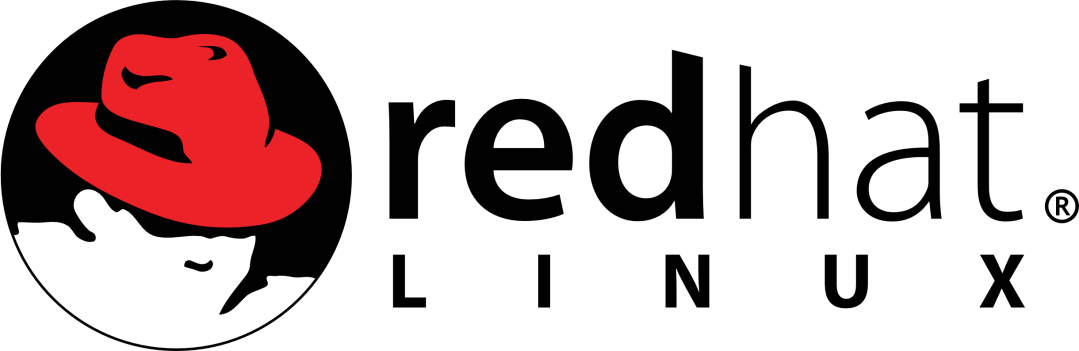
I think you have some errors with some of the disk sizes. GB instead of TB
Yes, fixed.
> The primary file server at home is a Synology Diskstation 412+ with 8GB of storage in RAID5 (roughly 6GB available)
TB?
Yup, fixed 😉
So you are trying to run Linux on shitty apple hardware. good luck with that.
Your digression about linux package manager is a beautiful show of ignorance.
And then, installing a GUI on a server? really?
Please stay away from Linux.
Shitty because? In my experience, it tends to last two to three times as long. But of course, the fact that you think the hardware is “shitty” is an excuse for keyboards not working, hey. Are you working in the QA department of the Hindenburg Zeppeling Corp, by any chance?
I’m glad you educated me about that.
Yes. Back in 1990, Sun servers had a GUI, you know. Time to wake up.
And your own contributions to Linux are… ?
I’m curious what yours are?
For what it’s worth, having designed and implemented a commercial virtualization solution that ran Linux as a guest on big-iron servers. Among other things.
Yes, back in the 1990s.
You know, when security was an afterthought. Besides, Sun used Unix, no?
Ah, so graphical user interfaces on a server are a security issue now? Moderator points for laughs.
I’ve been doing Unix/Linux admin for over 20 years now. I’ve been using yum forever it feels like and changing the name to dnf is retarded. Renaming core packages in general is annoying, especially when you have years of automation based around those names (easy enough to change of course).
While having a GUI on a server does seem a bit odd, it’s not unheard of. I tend to skip them more for speed, but having many terminals open in one place is far more favorable than one if anything else.
I’m not sure how this “elitist” attitude (which is basically just insults with no substance) is helping the community. I have a hard enough time hiring people as it is, by all means, just use Linux, if you can get the job done, who gives a f|_|c|<?
P.S. I was given a MacBook Pro as my work laptop for the first time with my current job. It's the best laptop I've had in all the years I've had laptops. Granted, I don't run Linux on it, but it's rock solid (well, I'm on my second one after 4 years). And hey, OSX is Unix.
> While having a GUI on a server does seem a bit odd, it’s not unheard of. I tend to skip them more for speed, but having many terminals open in one place is far more favorable than one if anything else.
Umm, ever heard of GNU Screen?
> The primary file server at home is a Synology Diskstation 412+ with 8GB of storage in RAID5 (roughly 6GB available)
I think you meant TB, yes?
Yup. Fixed.
When I switched back to Linux, I was also not satisfied with the trackpad behaviour of my MacBook. mtrack improves it a bit:
https://github.com/BlueDragonX/xf86-input-mtrack
Thanks, I will try this.
Your digression about package management was honestly total and utter nonsense. Yum and dnf build on rpm they don’t obsolete it although you are correct in that its rarely necessary to manually use rpm. This is also why rpm didn’t evolve to incorporate the features of yum because its 2 distinct binaries.
One could of course trivially wrap the interface to both or even wrap the interface to multiple tools. You needn’t even work for Red Hat because all it takes is a tiny bit of shell you could write in 15 minutes. Its what I do pkg i foo installs foo pkg r foo removes foo and so forth whether I’m on a Debian based distro or gentoo based.
Why is it nonsense? You believe it is better to have three package management tools instead of one? Or you believe that the functionality is different enough that it makes sense to have different names for the user? Maybe you never use the git porcelain and invoke cc1plus manually too?
User interface matters. I personally find it strange that Red Hat had to change their basic command-line software install user interface three times in a matter of a decade. You have a right to not see that as a problem, obviously.
rpm is to dpkg as yum is to apt. Your ignorance is forgivable until you post it like you are some sort of expert. Baader-Mienhof, Google it.
I know that. Do not confuse disagreement with ignorance.
The rpm binary is a low-level tool, much like dpkg in the Debian world. Yum isn’t part of Fedora anymore. DNF is Fedora’s package manager, and it wouldn’t make sense to call it Yum since it isn’t based on Yum, hence the new name.
A valid opinion. I think it would also have had value to call it “yum 2.0” instead of dnf, and focus on the fact that the myriad of existing yum tutorials on the web still work. But maybe there were issues with this approach that I don’t fully understand.
Fedora came into being in 2003. In 2003 the package format and low level interface was Rpm. Searching for fetching dependency resolution interface etc was handled by yum.
Rpm is still in use but in 2016 dnf which has been out for a few years became the new default package manager replacing yum.
So once in 13 years they rewrote their package manager and after giving it years of testing declared it fit for prime time. This is a substantially different from 3 times in a decade.
Fortunately although performance is supposed to be better the interface is nearly identical and the hardest change for the use is typing dnf instead of yum.
Your companies docs explain in detail the exact differences if you are interested.
Seriously, around 80% of your problems are due to trying to run Linux on Apple hardware.
I’m not saying Linux is shit. I’m not saying Apple is shit.
Linux runs fine on Dell, Lenovo, Samsung, and HP hardware. Apple hardware is the best, I admit, as long as it’s running OSX, or you’re running a very simple setup (unlike yours).
But c’mon, Apple doesn’t want to and doesn’t care to be welcoming to Linux, although Linux does try to support their hardware very hard (Torvalds himself uses (used?) a MacBook with Fedora, just like lots of kernel devs).
Should you tried using non-Apple hardware, you would see that changing from yum to dnf and the “Done” button being on top left wouldn’t worth a blog post complain.
Tip:
You don’t dual boot OSX with Linux on Apple hardware without installing an additional boot manager. Maybe that’s why you had problems booting into OSX. Try rEFInd (http://www.rodsbooks.com/refind/)
Nonetheless, I envy you for working at Red Hat. It has always been a dream for me to work there 🙂
Good luck!
Hi Enzo,
Frankly, I doubt it. Only the boot issue can remotely be attributed to the Apple platform, because of the Apple EFI environment and because you need to boot xnu. But clearly, setting up a GRUB menu that calls xnu commands that are not available to GRUB is not Apple’s fault, is it? Unless, which is entirely possible, the xnu commands in question are actually supposed to be provided by Apple in their EFI setup?
Having keyboard issues with pretty standard USB controllers, though, can’t be blamed on Apple. As for the Wi-Fi driver crash, if you follow the links to the bugzilla entries I provided, you’ll notice that it also happens on Lenovo or Dell laptops. So much for blaming Apple for that.
All other issues I pointed out are purely software issues, and entirely within Linux. Hard to blame Apple for those.
As for Apple not welcoming Linux, they provide the source code for their kernel (https://opensource.apple.com), not to mention massive efforts such as LLVM that benefit the whole community. What else do you expect them to do? When Windows does the same, you’ll have a point. Until them, I’ll disagree with you.
Sorry if you felt it was a complaint. It was intended to be somewhat humorous and lighthearted. I’m quite happy with Linux, and I intend to recover my OSX on this laptop. I’m fortunate enough to have other OSX machines, so getting a recovery partition shouldn’t be much of a problem, just a waste of time.
Thanks for the tip. But Macs come with a nice graphical boot manager already, which you get by holding the Alt key at boot time. On the Mac Mini, that’s how I switch between operating systems. I intend to make it work again, there is no reason it should not (unless you know of one).
Apple hardware isn’t the best for running GNU/Linux, but it’s supposed to work fine. I use Fedora 25 on a 2011 Mac Mini and have not had any of the problems described in this post. Or actually, yes, the Mac OS X boot entry in GRUB does not work; but booting on both Fedora and Mac OS X works fine from the Option-key graphical boot menu, and I can also press ‘c’ then type ‘exit’ in GRUB to exit and boot on Mac OS X. I’m pretty sure making the Mac OS X boot entry work correctly would be trivial, given that just exiting GRUB boots on Mac OS X, but I haven’t looked into that.
So I don’t know why you had all those problems. Keyboards, mice, networking (apart from the wifi drivers, but I don’t use wifi and the only reason it doesn’t work is that the drivers are proprietary), sound all work like I’d expect…
Have you installed any nonfree drivers, modified the standard configuration in possibly incorrect ways, or installed software that doesn’t come from the Fedora repositories (and perhaps COPR and rpmfusion)? If so, that’s likely to be where your issues come from, I think.
To be clear: on the Mac Mini Server, I dual boot without much of a problem. But then, I have two separate disks. The OSX boot issue I ran into is on a MacBook Pro, with an encrypted boot volume. I’ll try again and report what I find.
On the Mini Server, sound and wifi work fine. On the Mac Book Pro, the wifi crash occurs only with one of my two base stations, and seems to be a known driver regression in 4.8. I’ll check if it’s fix in 4.9 when I have the time, otherwise I’ll instrument and investigate.
I have not installed anything special, I’m using the standard Fedora 25 ISO image (Server on the Mac Mini, Design on the MacBook Pro). So I don’t think that’s the problem.
As someone who has thinkpad and macbook pro 2015, I must say that he’s right. 80% of problems is apple hardware. Brightness doesnt change because of gpu (need to recompile module), it doesnt shutdown properly because of some acpi problems. I dont have a problem with touchpad (the only problem I have is not having trackpoint :> ). Pci webcam – need to compile some experimental driver. All little things but on thinkpad it works perfectly.
As for button in top left – you’re 100% right, that gave me strange feeling too first time.
You are saying something different than he was: you are saying Apple hardware has issues (e.g. webcam), he was saying the issues I ran into were Apple issues. I agree with you, I disagree with him (except for the EFI boot problem which is likely to be related to how Core Storage sets up encrypted volumes).
“Seriously, around 80% of your problems are due to trying to run Linux on Apple hardware.”
I agree, Apple does not always use the common standards. For example the latest SSDs they use do not seem to work out of the box, because it reports the wrong PCI class ID see https://fossbytes.com/linux-on-macbook-pro-2016-issue-not-working/
IMHO Linux on the desktop will only “fly” if some hardware vendor really seriously builds a machine/laptop which is tested with some potentially customized Linux distribution.
Dell for example offers a few machines with Ubuntu for example, also they do not seem to put a lot of resources into supporting newer versions of the OS.
Lenovos also seem to work pretty well in general.
Another weak area are laptops with hybrid graphics (apple doing again it’s own thing). The only distrubtion so far that worked relatively well with my Laptop (Lenovo with Nvidia and Intel graphics) was Ubuntu 16.10.
It would still not switch between graphics cards on the fly.
> Another weak area are laptops with hybrid graphics (apple doing again it’s own thing). The only distrubtion so far that worked relatively well with my Laptop (Lenovo with Nvidia and Intel graphics) was Ubuntu 16.10.
It would still not switch between graphics cards on the fly.
Fedora 25 brings this very feature out-of-the-box. It’s running fine on my Lenovo e540 (Intel DGPU + Nvidia 740M). You also can switch between graphic cards on the fly. There are still some corner cases to be done and work is still on-going but it’s the first Linux distribution to tackle this problem.
More details at: https://blogs.gnome.org/uraeus/2016/11/01/discrete-graphics-and-fedora-workstation-25/
Interesting post. Thanks for sharing. An outsider’s view of the tools is always good. GUI intuitiveness is always hard to assess though. Someone used to Windows or MacOS conventions will likely find Linux (or more specifically, Gnome) conventions to be odd. There’s the argument that user interfaces should be consistent across competing environments (e.g., what if car manufacturers had their own ideas about the accelerator and brakes should go?) but there are many “standard” interface decisions that are downright annoying. For example, on one device the scroll mouse and two finger drag on the touch screen are controlled by the same setting. To me this is non-intuitive because how I interact with the touch screen is exactly opposite to how I expect the scroll button to work. And I could rant for hours about how tablet and laptop interface decisions are completely useless in a multiple-monitor desktop. But if someone is developing UIs strictly from a laptop, that’s what happens.
The comments I made were about the Fedora installer. There is no Gnome. If anything, I find that Gnome did a remarkably good job at presenting a simple and consistent user interface. Actually, their choices of names are better than Apple’s or Microsoft’s for basic tasks. Yes, “Files” or “Disks” or “Software” are really good application names in my opinion, much better than “Finder”, “Disk Utility” or “App Store”.
But the idea of putting “Next” to the right and “Previous” to the left is almost ubiquitous, notably on the web. Actually, this is an interesting game: find me one web site with “Next” buttons on a form on the top-left of the form.
This was actually the case for a while. Driving a Fort model T requires a lot of un-learning (http://www.barefootsworld.net/ford-t-4-beginners.html). It was not until 1916 that the Cadillac model 53 introduced what is now the standard layout, and that was only because that layout was copied by the very popular Austin 7.
Yes. And it takes a number of “outsider’s rants” for this to get fixed.
I think the confusion about the Done buttons in the installer is that they actually DO take you backwards: back to the hub from a spoke page in the hub-and-spokes model. On the non-spoke pages (language selection, or the final installation progress page) the Done button is on the right, correct? I admit it’s kinda confusing that a Done button takes you back, but setting aside whether hub-and-spokes is a good idea, left does seem like the right place once you’ve decided to use spokes, right?
At least it follows GNOME design conventions by making it blue and putting it on top (not the bottom, like you suggest, since it’s an action dialog not a message dialog). Lots of thought went into the GNOME guidelines and the installer folks made a pretty good effort at trying to follow it in general. The GNOME guidelines put the action button (“Done”) always on the right, but the spoke of a hub seems like a good reason to make an exception?
https://developer.gnome.org/hig/stable/dialogs.html.en
Interesting point. That sort of makes sense.
Hi Christophe;
Just wanted to say that I am glad you have used Bitnami Stacks and hope they helped you and your company.
In case you didn’t know, Bitnami is porting all the stacks to containers and they can be run with Docker and are ready to deploy with Kubernetes.
I recommend you to take a look at https://bitnami.com/containers (option 3 may be your fit).
All of our containers are published in Github under https://github.com/bitnami
(Disclaimer: I work at Bitnami)
Cheers!
Yes, it did help tremendously. Thanks for the good work. I did not make the switch to Docker because I was unhappy with Bitnami, but rather because I wanted to try Docker for real (i.e. go beyond the very basic hello-world style setups).
And congratulations for your new job position!
Good on you for even trying this on your hardware!
Not to contribute to a flame war, but installing Linux on Apple hardware has always been a crying pain. (Almost 9 years ago was my last attempt)
I’d bet to make it painless it would require binary blobs that we don’t have the ability to keep an eye on. Thus preventing or severely hindering support for apple created drivers in the Linux community. I personally don’t want large corporate for profit greedy companies getting their code in my kernel just because a limited number of users have the use case for such a travesty. So that leaves us with reverse engineered or “generic/close enough” drivers.
When testing for a roll out you would typically test in multiple environments before you pass or fail it… so may I ask Why would you fail fedora when you tested it on such a limited data set of platforms?
I’ll further hazard the chance to state that if you want stable…For the love of Gawwd, Don’t use fedora! It’s the bleeding edge distribution that has software that may or may not be vetted by the industry. CentOS would be a closer representation of a RHEL platform, and I’m sure that you will find a better stability, and a more functional hardware compatibility.
Best of luck though!
Happy Holidays!
Jeez this place lit up while I was slowly typing this… In short I would like to try it now… But alas I’m not going to purchasing a new Mac just to frustrate myself!
Cheers gents!
As other pointed out, if you use Ubuntu or CentOS, chances are things will work just fine. Be careful about the installation if you want to dual boot (I still don’t know if I made a mistake, or if it’s just an installer issue).
Actually, I remember installing MkLinux back in the Power PC days. That was some serious shoehorning back then. Nowadays, Linux on Apple hardware really mostly works. So much so that it’s barely fun anymore. But apparently, based on a few comments on this post, the reputation of it being hard remains.
As far as I know, the main use of binary blobs on Mac hardware, like on other systems, are for graphic cards. For USB, here is what lspci gives me on the Mac Mini:
00:04.0 USB controller: NVIDIA Corporation MCP79 OHCI USB 1.1 Controller (rev b1)
00:04.1 USB controller: NVIDIA Corporation MCP79 EHCI USB 2.0 Controller (rev b1)
00:06.0 USB controller: NVIDIA Corporation MCP79 OHCI USB 1.1 Controller (rev b1)
00:06.1 USB controller: NVIDIA Corporation MCP79 EHCI USB 2.0 Controller (rev b1)
Hardly an oddball, Apple-only chipset. Clearly, there is some non-binary-blob source code for that chipset too (e.g. http://lxr.free-electrons.com/source/drivers/i2c/busses/i2c-nforce2.c).
I’m not “failing” Fedora. I’m testing it, and reporting bugs. Does that irk you?
Did anything in my post or my profile mislead you into thinking that I did not know what I was doing there? But it’s not “that” bleeding edge. The kernel is fairly old. 4.8.6, when 4.9 was released a full 10 days ago?
Hmmm, maybe that’s the problem. I will rebuild a kernel and see if it fixes anything 😉
I liked your post fine, but you come across as unnecessarily abrasive and braggadocios in your comments. I suggest taking a second look at your responses to other people.
Thanks. Point taken. Fairly true. Chances of it changing are a bit slim, though, because I’m an old man and my neural pathways are mostly frozen in ROM nowadays.
In my defense, though, the first comment said:
Sometimes, this kind of comments sort of puts me in “abrasive” mode 😉
Thanks for your post, I found it interesting. Please keep them up.
And I don’t blame you for the “abrasive” response to the “shitty apple hardware” comment. It was just a troll and unhelpful and non-constructive.
I did think, as I see others also did, that some of your issues are due to installing on Apple hardware. In particular the EFI partition issues and the USB issues. When I was originally learning about UEFI, and the various issues on different manufacturers hardware (of which there were myriad issues) I recall that Apple’s implementation was called out as problematic as it also didn’t match the spec (I believe it said that they had implemented an earlier version).
Maybe the USB keyboard/mouse issues are not a hardware issue, but Apple does have a reputation of proprietary tweaks so their hardware works together, but others don’t work or don’t work well. It struck me as suspicious (as in where I might look for cause) that the apple keyboard worked before the linux drivers were involved, and the pc keyboard didn’t, and then vice versa.
I’m pretty sure you have a better understanding of how the various linux pieces fit together than I do. I started using linux seriously after MS released Vista. I ended up using the Linux Mint KDE distro, so Debian based not RedHat. I had similar questions there about package management from the commandline, with both apt-get and aptitude existing. And now there’s also just apt. I just chalk it up to the fact that it’s open source, and when someone wants to create something new it frequently must coexist with the old and hence a new name. Somewhat of a pain, but really it’s a nit. I usually use a GUI package manager (synaptic) anyway since I find it easier to find stuff and see what is installed that way.
I’d really like to hear more about NFS and if it’s really inefficient, or if there’s something else going on in the way you currently have things configured. It’s been around forever and is still the only unix way of mounting network file systems, It really should have been kept up with the latest networking algorithms and be as efficient as the macOS and Windows network file systems. So if it isn’t I’d really like to know, and to know what you end up using instead.
That’s a long enough comment 🙂 thanks again for the post.
For now, I’m still with NFS, and I’m waiting for the first big backup to complete on the Synology to assess performance. Given what I have observed with the Synology software in the past, it’s fairly likely that the performance issues I observed are due to the level of I/Os going on in the system at the moment.
… and that dig at the Amiga? Oh… I can’t forgive him for that. There were never any sci-fi-looking interfaces on that system. I’m hoping he really meant the old Windows 98 days.
If you want a great way to run VMs of any flavour with minimal fuss and optimal use of disk resources, have a look at SmartOS. It may not help directly with your current collection of hardware, but with the right processor and a few disks, you can skip all the VM Storage pain points.
If you want to live an overwhelming experience on Linux you should consider suitable hardware for this (not Apple hardware that is not a platform of choice for Linux). Dell with its XPS laptop is very good, Asus zenbooks are also very good and others… Just ask google 😉 . In the past I tried to use Apple hardware to run Linux but it has been a total frustration and after buying proper hardware it was wonderful.
Well, running Linux in a VM on OSX tends to work quite well too 😉
But really, I’m more interested in reporting stuff that does not work well, and then hopefully addressing some of the issues if I can find the time. And frankly, if I start doing some kernel hacking, I think I’ll be happy to sometimes be able to dig my way out of a big hole by using Internet Recovery to reinstall a working OS on the machine. It’s really convenient. I don’t know if there is an equivalent on Dell or Azus PCs?
Of course, you can also prepare a bootable external disk ahead of time, but that may fail, as it did for me because my bootable disk is one year old and the laptop is too young to boot on it…
A quick question: why would you want to install a linux based distribution on OSX?
I mean I see the appeal on a PC because a linux based distribution is a must for any developer ( irrespective of whether he is terminal user or no).
“The “Done” button should be at the bottom right,”
This is debatable, because the same can be said for osx: why are the close, minimize, and maximize buttons on the left? should they be on the right?
I guess its a matter of getting used to, thats all it is. In time I am sure you will feel the other way round to be counter intuitive 😛
I want to install a Linux as primary OS because I’m supposed to work on Linux-hosted VMs. I prefer a Mac because I like the hardware and I like the OS. I remember back when I was working for HP, I was carrying an HP laptop and a Mac laptop in my backpack every day. The HP laptop usually lasted 6 months. The Mac laptop lasted until “new laptop envy” made me ditch it and hand it to one of my kids. You might think that was a long time ago. But DxO gave me a PC Toshiba laptop, which lasted exactly 3 days before the screen died and it needed a motherboard replacement. I have two PCs at home, they are hot, noisy, unstable at the hardware level, and not even performing that well despite impressive hardware specs.
Funny thing: when I tried a Fedora install on one of the PCs, I ran into similar keyboard issues too. I suspect the keyboard has a real hardware problem and is just “borderline”.
You clearly don’t understand what the purpose of rpm is vs the purpose of yum/dnf. It’s like asking why debian based systems have both dpkg and apt-get (or apt or aptitude for that matter). Rpm is a package manager and needs to be given the exact location of a package, whether on disk or online. Yum/dnf since a different problem. They are repository managers and allow you to ask for a package without worrying about where it is our what is dependencies are. Yum/dnf will handle that for you. The reason they moved to dnf from yum is because yum was very poorly documented, had unreadable code, and required Python 2 to work but fedora was moving towards Python 3. By rewriting, they now have a clean, well documented codebase that also fixed a dependency solving issue. Yum doesn’t exist on fedora anymore, just dnf. Hopefully you now understand why these programs exist.
I understand all that, and I alluded to it in the post. Does not mean that I have to agree with it 😉
To give a counter example: git is made of tons of sub-commands, some are “porcelain”, some are more hardcore. It’s still one top-level command, git. The same goes with cc, nobody needs to invoke cc1plus or as by hand. The same goes with docker. It’s a good design that tends to stay more stable over time.
In any case, you should try to avoid attributing disagreements or design criticism to lack of understanding. I can discuss with you if you argue why you think it’s a good thing to have three different names for the same “class” of tools, or why it was not possible to keep the name “yum” for dnf. It’s harder if you start by blaming my ignorance 😉
Right, but no one needs to invoke rpm by hand either. You never need to touch it. You can dnf install a package from the repository, or you can dnf install ~/my-favorite-package.rpm, etc. Are there any instances where rpm itself is actually required to do something?
Well that was interesting. I didn’t know any of that. I do wish you you had phrased the beginning of your post in a less antagonistic tone, even just, ” I think what you’re not understanding about the difference between…”. And the reason I ask that is because less confrontational comments tend to elicit much more interesting conversations that I can learn from. But that said, the body of your post was informative to at least me. Thanks.
A lot of your issues are due to the Apple hardware (I still haven’t determined how to edit the grub and execute grub changes in the menu without going to the grub shell). I’m all too well acquainted with those problems:)
In the future I’d strongly suggest you read the Fedora project page that discusses installation issues for whatever release you are using¹
Your mouse issues might be related to changes made to how input is handled in X (I’m assuming you’re running X and not Wayland). At some point you should receive updates which have changed the event handling from sigio to poll² If you’re already using the updated libinput and X then you might want to file a bug (Peter Hutterer, the main libinput developer, is tremendously helpful and responsive, so if a bug doesn’t exist, start here³). Also, work has just completed (well, maybe progressed is better) on changing the way libinput handles trackpad acceleration⁴, so, see if that helps.
Imho, you aren’t likely to get far with your UI issues as they’re very well known(^5).
No idea regarding NFS. Sorry.
1) https://fedoraproject.org/wiki/Common_F25_bugs
2) http://who-t.blogspot.com/2016/09/input-threads-in-x-server.html
3) https://wayland.freedesktop.org/libinput/doc/latest/reporting_bugs.html
4) http://who-t.blogspot.com/2016/12/libinput-touchpad-pointer-acceleration.html
5) https://lists.fedoraproject.org/pipermail/users/2014-March/448012.html
For GRUB, I found grub-customizer somewhat helpful. What that did not help with is figuring out why the GRUB script that Fedora install to look up disks by UUID does not work. IMO, likely to be because the OSX boot partition is on an encrypted Core Storage volume, and GRUB does not know how to deal with that yet. But I need to confirm by attempting an install with a non-encrypted boot volume.
So, I wasn’t being particularly clear. I was referring to making boot time changes to grub. It requires a key code that you can’t generate on a Mac without an external keyboard.
I can sympathize about the uuid not working as I blew away an osx installation the same way.
Grub really isn’t needed, btw. You can just use the systemd EFI stub. I believe that’s what Fedora is moving toward anyway.
https://www.freedesktop.org/wiki/Software/systemd/systemd-boot/
https://wiki.archlinux.org/index.php/Mac#Using_the_native_Apple_bootloader_with_systemd-boot_.28Recommended.29
Err, probably should’ve added this link so that you have some background as to why people keep blaming your hardware.
https://lwn.net/Articles/707616/
Someone else posted this too. Good article. Heavy focus on advanced things like GPU switching, though, not basic stuff like NFS without Kerberos.
Well, I believe that’s what the author was most familiar with, but I thought it would give you some context as to the amount of divergence in Mac hardware compared to a Windows laptop.
Another developer, Matthew Garrett, has put in an enormous amount of work to even get Mac hardware recognized by Linux¹.
Apple hardware is simply quite different, and that’s probably why running Linux through an osx mediated VM works better in a lot of ways.
Agreed about the NFS issue, but I wasn’t claiming that the software on the Linux side was particularly sane:)
1) https://www.google.com/search?q=site%3Amjg59.dreamwidth.org%2F+apple
Linux is NOT ahead of the time. Windows has natively supported wireless displays for years. Unless even that’s also a part of your Sarcasm.
Indeed.
Please find work on MacOS instead. Linux doesn’t deserve you. I pity the hell out of your co-workers.
Man, I’m sorry but you seem so annoying, specially when answering comments here… I find valuable your wisdom and your position at Red Hat, but some things like installing a GUI to manage a server, or “The Fedora installer making OSX non bootable”… makes me wonder if I can take this rant seriously, and if you can give lessons about anything here… Next time buy hardware fully supported by your OS, or try using Debian/Ubuntu/etc. Many people in the world have installed lots of distros on their Macbooks and everything goes fine.
Did go fine the second time round. Apparently, something (maybe something I did) damaged the GPT tables beyond (easy) repair.
It did go fine the second time round (see today’s post). Apparently, something (maybe something I did) damaged the GPT tables beyond (easy) repair. Some glitches remain, but the system is definitely usable now.
I’ll second the recommendation for rEFInd as a nessary tool. Apple does not implement standard EFI Bios on their products. REFInd helps smooth things out.
Also the smc fan controller that runs the fans in your Mac is not well supported keep an eye on your tempatures. Something like lm-sensors is good. Sometimes the smc controller will lock. Grub will fail to load. To fix it. Reboot into macos then shutdown (not restart) then power on and Linux will be OK. Not saying these things to insult you or put down Apple. I’ve managed about 100 triple boot Mac’s it was fun.
Good luck on your new job. I use spice and KVM every day. I look forward to seeing it grow.
Ok I think you are doing it wrong from scratch. According to what I’ve read around and observed from other users Apple hardware IS of bad build quality and does not work well with Linux. Apple has no intention to support their macs running any host OS other than macOS. Thus any linux compatibility is supported by the community and is the result of reverse engineering, which means more bugs and issues. Especially if it is a newer macbook pro, it is almost guaranteed to not run well. If you want to run linux on desktop try a machine with hardware that has mainlined drivers. Which is why you are given the option of a thinkpad as well. Much friendlier to linux and much much more durable( ever dropped your mac from 2 feet? Let’s see how long would it last with that).
rpm cannot be compared to apt-get
rpm is comparable to deb
yum extends the functionality of rpm with repositories and dependency management
apt-get extends the functionality of deb with repositories and dependency management
There is little in your write up that I can take seriously as it is laced with bias opinions, several which are not valid.
Wow, a lot of the comments about your ignorance and shitty Apple hardware reveal what’s wrong with the Linux community. I hope your colleagues at RedHat are more understanding.
Can you explain, Edwin why you believe the community ought to suffer fools gladly? When he speaks as a red hat employee a prominent group within the linux community and says linux sucks it would be better if he knew what he was talking about.
He can’t tell the difference between GB and TB, he doesn’t understand the difference between rpm and yum/dnf. He hallucinated that fedora changed their package management system 3 times in a decade, he picked hardware anyone who spent 30 seconds on google could have discovered wouldn’t work well, he picked some sort of weird crappy raid in a box system in place of a real box running something reliable.
His take away from this should have been to learn something and instead he blames everyone else.
Instead of whining he should turn in his mac for a thinkpad. Buy a real box for his network accessable storage and get to work. Hopefluly he will do something of the sort and contribute then instead of talking about his silly rant we can talk about the great stuff Chistophe is working on which is what would have been happening if his “Hello Red Hat” post hadn’t been multiple pages of whining about linux on the mac.
Well, for one, one reason you ought to suffer fools gladly is that I suffer them gladly on my blog.
TB vs GB was obviously a typo. One that is partly justified by being old enough to have spent more time writing about hard disk sizes in megabytes or gigabytes than terabytes. I guess when I return to decade old habits, maybe other decade old habits are paged back in with them 🙂
I do not speak as a Red Hat employee. I said I was joining Red Hat. To be clear, my first day as a Red Hat employee is January 2nd. So for now, I’m just testing the waters and setting up my work environment.
I do understand the difference between rpm and yum/dnf. I’m saying that difference is much thinner than the difference between git clone and git mv or between cc1plus, as and ld. So it could have been done with options to rpm (if they invoke a python script internally, that’s something I entirely don’t care about). Also, while my write up did not make that necessarily clear, I don’t see why you need to invent two new systems (yum and dnf) when there are well-known open source solutions that do the same thing, such as apt-get. This is not “not understanding the differences”, this is lamenting that we reinvent the wheel. By the way, you should watch this: https://www.youtube.com/watch?v=WipM3SAYqK4&t=1899s, which asks the very same question regarding distros: why replicate the effort instead of focusing on solving problems together? Is there so much “not invented here” in the Linux community that you think it is perfectly OK to not reuse existing stuff?
I picked hardware among the recommended hardware by the Red Hat IT. And no, 30 seconds on Google does not tell me that Fedora does not run well on this box, on the contrary. Some of the bugs I reported, I’m apparently one of the first people to see it on a Mac, although they had previously been reported on Thinkpads and Dell. And one reason I picked a Mac is because right now, SPICE on OSX does not work well, and that’s one of the things I’d like to address. So for that, an OSX box is useful in the team. But it’s easier to shout at Apple and call people fools than try to make things work, eh? Instead of insulting me on my own blog, why don’t you come and help me fix the things that don’t work on Apple hardware?
“Weird crappy raid in a box system”? What on earth allows you to make that statement? Do you even own that box? What is a “real box running something reliable” in your opinion? Does a Synology qualify, because in case you did not read carefully, that’s what the primary server is. Seriously, this “weird RAID box” is the one thing that worked so well out of the box that I highly recommend it in the post. Love to contradict, don’t you?
Yes, I should learn something. I love learning new stuff. I love learning how Fedora works on a Mac and telling about it. This blog is precisely so that I share what I learn. That being said, I won’t listen to your advice about thinkpad. I have enough experience with non-Apple laptops to know I don’t like them.
Reporting bugs or giving opinions is not “whining”. It is a useful form of contribution. Insulting people is not. If you can’t tell the difference between asking why we need dnf and calling someone a fool who needs to learn instead of whining, then, my friend, you are the one who needs to learn something.
Well done with the writeup. I have experienced many of the same frustrations. I have been using Redhat/Fedora since Redhat 5.1 (circa 1998) and while I am not ready to give up on Linux, I am going to toss Fedora.
My biggest gripe on Fedora/Redhat, is that every time I upgrade, it is like a full system install/reconfig. My main Desktop was a build I did in 2008 using a Pentium Dual Core E5200. IIRC I used Fedora 9 to commission it.
System was great! I had three screens in an X-windows Xinerama config on 2 graphics cards. Things were fast, virtually no lag from the window manager, gnome2 was familiar and worked well for what I needed.
Life was good until one day I needed to upgrade a program (Wireshark, I think) to get a new feature and there was no RPM support for it in Fedora 9. I tried to download the source and build it…but my libraries were also older than the dependencies, and killed that idea….so I bit the bullet and upgraded to Fedora 13 so I could install from RPM. This was around 2010. Needless to say there is no real “upgrade” path from F9 to F13. You need to backup personal files, do a fresh install and then reconfigure. EVERY UPGRADE I HAVE DONE HAS COST DAYS in terms of getting the system back to where it needed to be. The next upgrade was to F17, and then to F20 and finally to F22. In 8 years, I have done 5 full installs of Fedora, all because there was one program or another where I wanted the latest version.
If there is one thing that Microsoft has done right is that I can almost always install upgraded programs without spending days upgrading my OS. I want the latest version of Wireshark on Windows 7… no problem…sure there will be a day when the install will say “Not supported on Windows 7”, but I expect always expect to get 5-7 years out of an OS (WinXP did well during the “naughties” and I hope Win 7 will last at least until the 2020’s.
That Dual Core E5200 is still alive and kicking and has been running Fedora 22 for the last year and a half, and I can no longer get RPMs for any of the newer packages. Gnome3 has massive memory leaks that require killing the desktop manager about every other day, and there are enough other quirks in newer Fedora’s that I am abandoning them. My next upgrade will be to Devuan which is an attempt to drop back to simpler days… For all the work that has been done on Fedora, I personally don’t feel any benefit. The init manager is much more complicated (to the point I can’t figure it out), ‘dnf’ just doesn’t come out my fingers.
I don’t think Devuan will solve my dependency problems (I will still need to upgrade every so often), but I am hoping that the massive changes I have seen in Fedora won’t be found there. People have told me I should stick to the “Long Term Release” but that doesn’t solve any problems in terms of newer software. RHEL6 requires you to install Software Collections to get Python2.7 and RHEL6 was first released in 2011.
What’s cock? Never heard of the cock utility before in Fedora before.
Typical desktop Linux is a junk drawer full of ill-fitting pieces (which all worked well together—at different times), with Fedora among them being Dumping Ground Prime for software realeases prior to testing by Red Hat. And RH is only interested in the server aspect. Fedora itself has no strong focus vis-a-vis “desktop” or “server”, which adds to the shitty UX. Oh, and the documentation site… It is so bad that you’re more likely to find answers at Ubuntu or Arch sites. Just look at the docs in their version tree…. inconsistent as anything you’re likely to see.
Fedora is good for experimentation, but little else.
The closest thing to a real Linux-based desktop that works is Ubuntu; You should insist on being able to use it if you wish to get work done. Canonical itself is the only Linux-centric entity that will rigorously test and tweak the OS on more than a handful of PC models for use in a desktop role. They offer an Ubuntu SDK, like a real OS outfit. They certify hardware, a lot more than the others do. They promote healthy app distribution models (‘snaps’ is a new packaging option thats similar to OSX app dirs) and good dev/user relations.
In fact, Ubuntu is eating RHEL’s lunch in the server space now. The general ineptitude in failing to maintain a holistic system that ‘just works’ is so repellent that it drives devs and administrators toward Ubuntu which is probably the only Linux distro that has half a clue about healthy ‘ecosystems’ on any type of computer.
You say that you like to learn new things, but is constantly rambling about how an old man cannot part ways with past experiences that get in the way of the new ones. It’s not like you can’t overcome imprinting, but you only do so when it’s convenient. By the way, “dns” is no truer a word than “dnf”, because all language is arbitrary.
If that’s the kind of engineers that Red Hat employs, I’m seriously worried about the future of the company.
Oh, I see, you did not get the joke? Sorry about that.